 610
610
This article outlines how to complete Kolbe's Attendance Record. Please find a copy of the Attendance Record at the bottom of this Help Center article for your use.
Completing the Attendance Record
Record the student’s name and the academic year.

If you are keeping daily attendance records, check the box each day that corresponds to month and date.
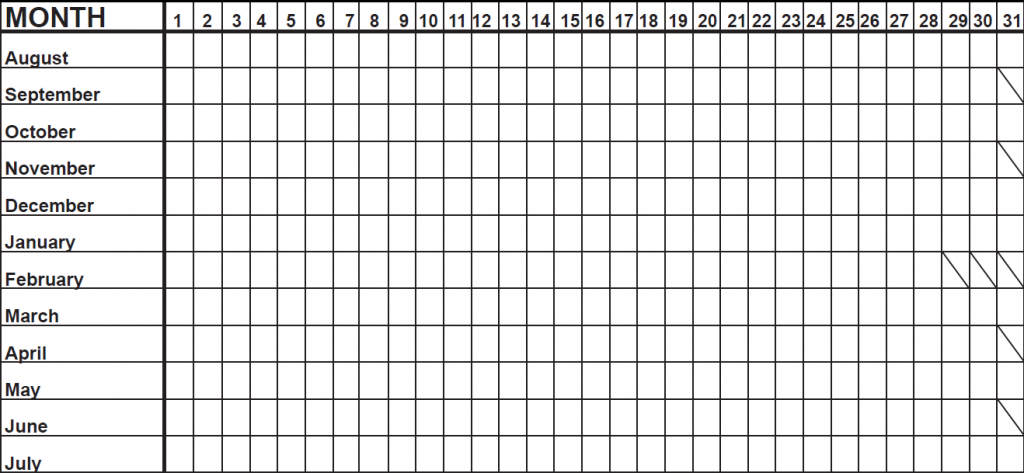
There is a column on the right for recording the number of days in attendance each month, and at the bottom for recording the total days in attendance for the year.

Sign and date the attendance record.
![]()
Submit the completed Attendance Record for K-8 students at [email protected] or for 9-12 students at [email protected], or include the file with your grade portfolio submission.




