 1592
1592
The following guide was created to provide answers to frequently asked questions about reporting recommended grades and sample work in the Kolbe Portal. Even if your students are exclusively taking online courses, you may still have some end of semester reporting to receive your student’s grade report, so keep reading! The process article that contains the specific steps to follow when reporting grades is located here.
What courses can I report a grade for in the Kolbe Portal?
Parents report recommended grades and sample work for parent-taught courses their student is officially registered in. Such courses may include:
- Kolbe's Traditional and Digital Homeschool courses
- Audited Online and Asynchronous courses, which are reported as either their Traditional or Digital Homeschool course equivalent
- Approved custom courses, including but not limited to Fine Arts, PE, and Penmanship
Please note:
- Students in preschool are not eligible to have recommended grades and sample work reported or to receive a report card.
I need to register my student in additional courses.
If you have already submitted your student's course registration form and you wish to register in an additional Kolbe or custom course, fill out the Course Change Request Form located in the "Registration" tab of your Kolbe Portal account. Once this form is submitted, your advisor will review the information provided and add the course to your student's course registration form upon course approval.
How do I report a course completed at another school?
If your high school student needs to transfer in high school courses completed at another institution that earned credit on a transcript, send the official (signed) transcripts to [email protected] for evaluation from each high school the student attended and earned credit from. If your enrolled K-8 student is taking courses at another institution, complete a Course Change Request Form to submit the course information as a custom course.
Do I have to report recommended grades?
Reporting recommended grades for registered courses is an optional service that Kolbe provides. If recommended grades are not reported, grades cannot be validated for the purpose of issuing the Kolbe diplomas, high school awards, or providing an official grade report.
When should I report grades?
To maintain accurate and up-to-date records we strongly recommend parents report at the end of each term. We strongly advise against waiting until the end of year to report recommended grades and sample work. This is particularly true for current and rising seniors for several reasons:
- If there are any problems, they can be caught after first semester while there is still time to course correct before graduation
- Seniors in the midst of college admissions will find that many colleges require mid-year reports. In these reports colleges require an updated transcript where they expect to see senior year progress and the completion of first semester courses. In this case, mid-year reporting is required.
- One semester of records can be processed more quickly than two. This matters at the end of senior year because there are additional records (such as the graduation application) that must be processed after the parent's recommended grades have been processed.
What do I need to submit recommended grades in the Kolbe Portal?
To report recommended grades, you will need:
- the grade the student earned in the term
- sample work that corresponds to the course
- Honors coversheet for Kolbe's Honors courses
What is sample work?
Sample work is coursework from the student's registered course(s) that has been completed by the student and reflects parent grading.
To aid in your sample work being accepted, review the following:
- Samples must show the student's written or typed work, e.g. student answers to essay questions, answer sections, etc.
-
Samples for elementary and middle school courses may be partial assignments. Samples for high school courses must include the entire assignment (questions, answers, and any student work) completed by the student. Samples for high school courses may not be partial assignments or only show student answers/work without the corresponding question.
-
Samples must be graded. For high school courses, grading can be reflected with a letter grade, percentage, or score (e.g. 42/45). For K-8 courses, grading can be reflected with a letter grade, percentage, score, checkmark, or another grading mark.
-
Sample scans must be legible; grades submitted with samples that have faded text, distant photographs, and other difficult to review samples will be placed on hold until new samples are submitted.
-
Samples for academic courses cannot be a video, certifications of completion, or course descriptions.
-
Samples for online or computer-based courses can be printouts of graded tests and/or assignments. The printout must show questions, the answers provided to the student to select from, and the answer the student selected.
-
Samples of a summary of the grade or assignments completed in the course will not be accepted.
-
Samples should be submitted in common file formats, such as PDF, JPEG, PNG, etc.
-
Samples cannot be links to One Drive, Google Drive, or other such applications.
What specific samples do I need to submit?
One sample work is required per quarter per registered course or two samples per semester per registered course. Please read through the following for additional information:
- K-8 Penmanship: Samples must show student's handwriting or cursive.
- K-12 Fine Arts (Art and/or Music) and PE: Submit either one piece of sample work per term or a completed Grade Submission Form with the description of the activity, duration, and frequency per week, e.g. Student completed weekly art lessons for 3 hours each week for 40 weeks. Please note, for high school courses, students should complete approximately 60 hours of activity per each semester's grade reported.
- Kolbe Honors (H) designation: This designation indicates the student completed the Honors version of the Kolbe course plan (Homeschool or Digital Homeschool) faithfully. Along with specific Honors coursework, you will also need to submit the completed Honors Coversheet, which is found alongside the course plan in your Kolbe Portal account. When reporting grades, submit the required H sample work as outlined in the course plan and as listed on the Kolbe Portal:
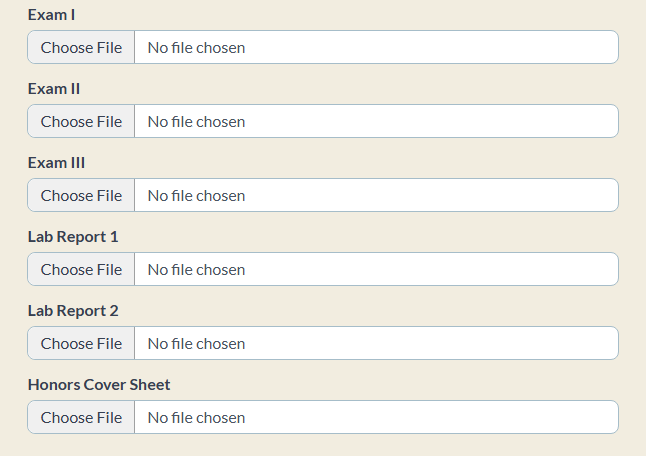
- Kolbe (K) Core designation: This designation indicates the student completed Kolbe's homeschool course plan (Traditional and Digital) faithfully. Please refer to your course plans to view specific work and reporting requirements. When reporting grades, submit the required K sample work as outlined in the course plan and as listed on the Kolbe Portal:
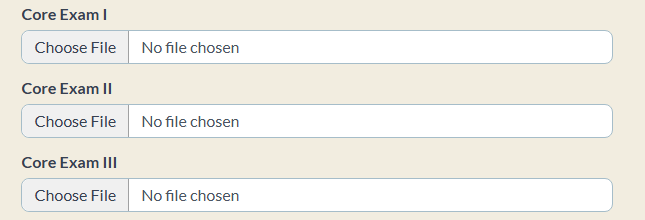
- Standard (no) designation: This indicates the student completed Kolbe's homeschool course plan (Traditional and Digital) with some modifications. Any two samples of student work from the course can be submitted to earn high school credit for the course.
- Lab work: High school science courses that include lab credit are required to submit at least two lab samples submitted per semester:
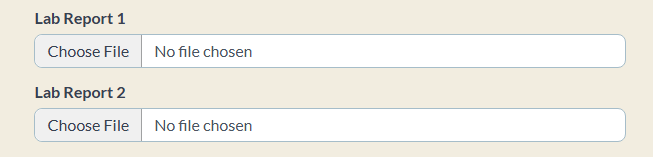
I need help scanning documents.
Please see our help article on How to Scan Grade Reporting Documents.
Can I submit a recommended grade and sample work for a dropped course?
No, once the course is dropped from the student's course registration, a recommended grade and sample work cannot be submitted by the parent:
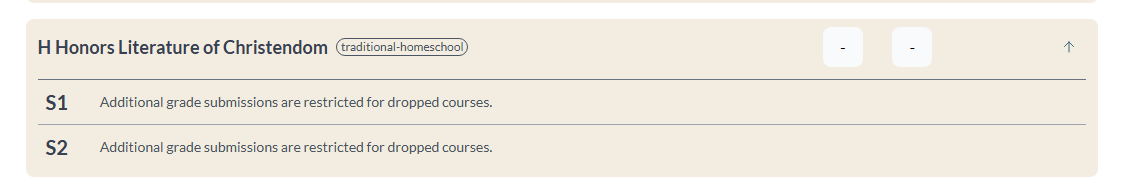
My student's custom courses have generic course titles.
If you notice a custom course does not have an updated custom course title, you can continue to submit the recommended grade and sample work in the Portal. After submission, our team will update the course title based upon the course title approved by your advisor at the time of your custom course review. If you'd prefer to replace the "Fine Arts" course title with either Art or Music, please indicate this preference in the Add comment box as shown below. Our team will review your request and make the requested change if appropriate to the activity completed.
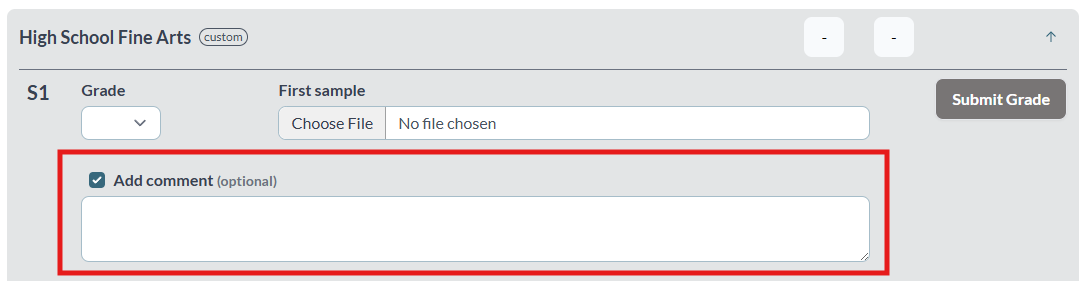
Who reviews my recommended grade and sample work?
Our grade reporting team, who are qualified educators, will review your recommended grades and sample work and finalize your student's grades in the Portal.
How will I be contacted if there is an issue?
Our grade reporting team will reach out to the primary contact's email address if there are any questions or concerns with your grade submission. Please check your email regularly as this is our main line of communication regarding your student's records. When questions arise, your timely reply will help us to keep things moving as quickly as possible.
When will I receive a grade report?
Our grade reporting team reviews submissions in the order received and validates recommended grades within 2-3 weeks of submission. Once all grades for registered courses have been verified and marked "complete" in your Portal for the term (quarter for K-5 students or semester for 9-12 students), you will receive a copy of your students K-8 report card or 9-12 unofficial transcript via the primary contact's email we have on file. If your high school students needs an official transcript (signed), request this official grade record in Parchment.
Do I still need to submit a grade portfolio?
Please utilize the Kolbe Portal for reporting all recommended grades and corresponding sample work for your enrolled student(s). If you have already reported grades in the Portal, please do not double-report grades by submitting a grade portfolio.
Do you still accept submissions in the mail?
Due to inconsistencies with receiving reports in the mail in a timely manner, we advise all families to report grades using their Kolbe Portal account.
Will you expedite reviewing my submission for my senior?
While we prioritize processing senior's grades, students cannot “skip the line” in the senior queue. Out of fairness, we process submissions in the order they are received.
If you submit multiple years' worth of grades at once, anticipate a longer processing time. If you have grades from a previous school year that has not yet been reported, please send them in at the beginning of the school year for us to process ahead of time and avoid delays in processing your senior’s final transcript and diploma.
Who can I contact for more information?
Please contact your Family Advisor with any questions not answered here regarding how to report grades.



